We know. Change is hard. But we've hopefully moved in a direction that simplifies some aspects of your iLearn experience. We remain committed to listening to your feedback about any updates and changes, and improving your experience. Below, you'll find a side-by-side comparison of the old and new iLearn interface.
While the Hub is the most noticeable difference, there are small changes to the student's learning interface.
New
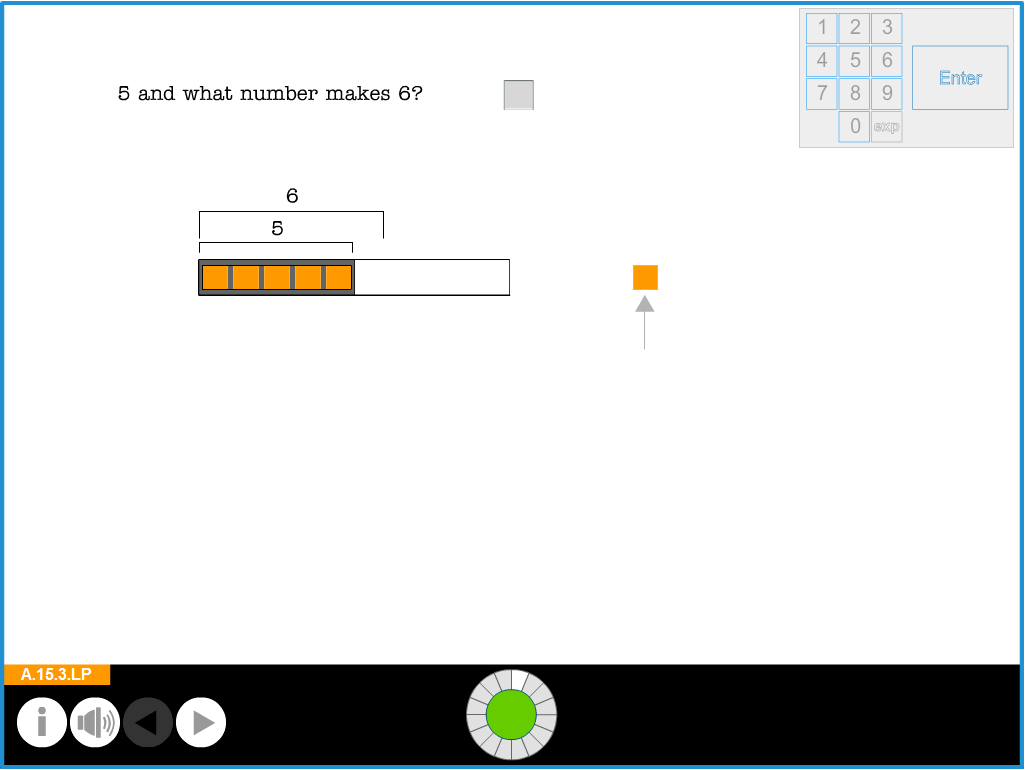
Lesson Practice Example for 2017-2018
Old
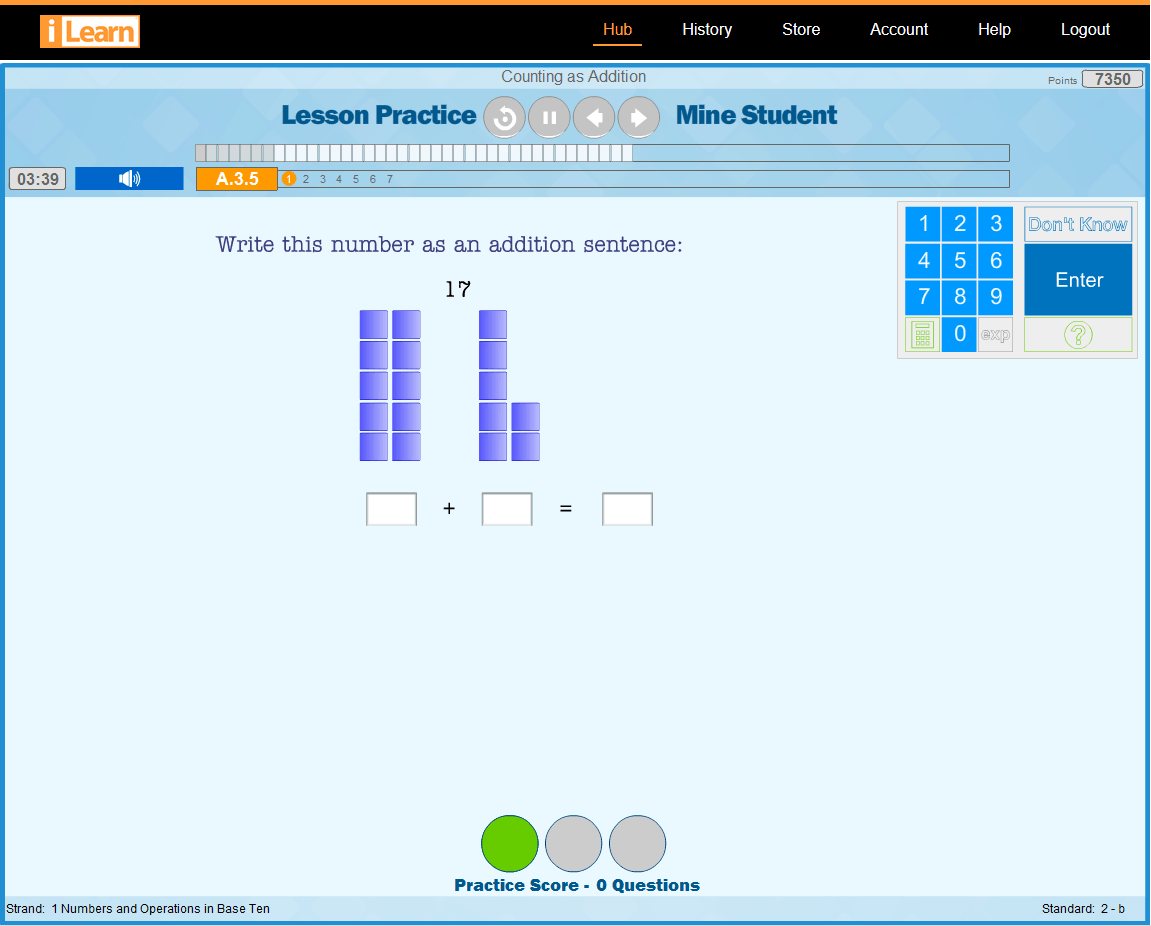
Lesson Practice Example for 2016-2017
For the most part, the learning interface will remain the same, with a few differences:
The circle (what we call the Progress Meter) will only function in Practice sections (Lesson Practice, Lesson Mixed Practice, and Chapter Practice - no other elements will display these circles). The circle will change color depending on the student's percent correct for that practice. If the student has answered questions in that practice, at or above 70% correct the center of the Progress Meter will be green. If the student has answered questions between 40%-69% correct, the circle will display yellow. If the student has answered questions at or below 39%, the circle will be red.
We added this feature so that a teacher in the classroom can see a quick summary of the activity in this practice element. The Progress Meter will help teachers see students that are engaged, and pinpoint students who might be struggling. Keep in mind the percent correct is for the entire practice element. The criteria for passing the practice is based on the most recent answers and not the percent correct across the entire practice element.
Note that the % correct questions displayed in the center of the Progress Meter is not a measure of how close the student is to completing the Practice - this is measured by the grey wedges around the outside of the color circle. As students answer questions correctly, the wedges will turn blue, until all of them are filled. If a student answers a question incorrectly, one of the blue wedges will turn grey again.
Enter your text here...