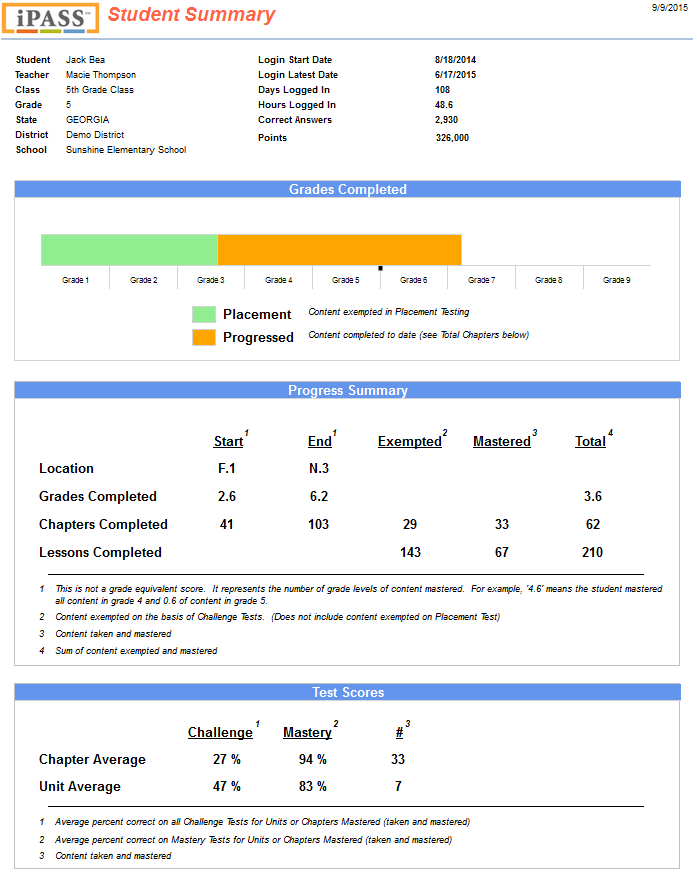
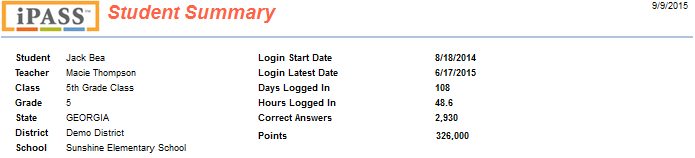
The top section of the Student Summary report will display basic information about the student. The student's name, teacher, class, grade, state, district, and school, along with the login start date, login latest date, days logged in, hours logged in, and points/correct answers.
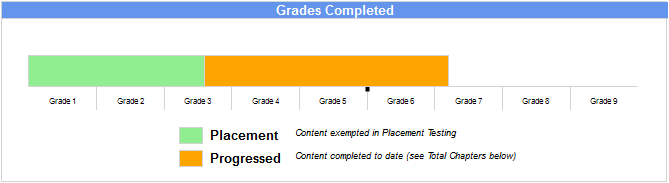
The second section of the Student Summary report displays a summary of the student's progress in iLearn Math, separating the content the student exempted in the Placement Test process, and the content the student exempted or mastered after the Placement Test process.
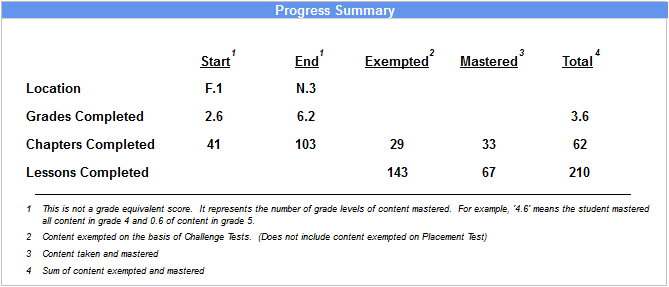
The third section of the Student Summary report displays a progress summary including the chapter in which the student began working, the last chapter the student worked in, the number of chapters and lesson exempted, the number of chapters and lessons mastered, and the total number of chapters and lessons completed. The Grades Completed row displays the number of grade levels of content. 4.6, for example, means the student has progressed through all of grade 4 content and 0.6 of content in grade 5.
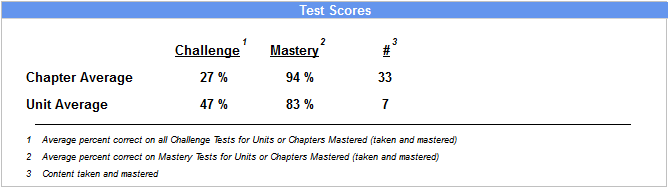
The final section in the Student Summary report displays information on the student's scores in iLearn Math. The average Challenge and Mastery score, and the average Unit Challenge and Mastery score. Also, the total number of Chapters challenged and mastered, and the total number of Units challenged and mastered.
Use this report as a breakdown of the student's total progress in iLearn Math to show to the student or the student's parents.