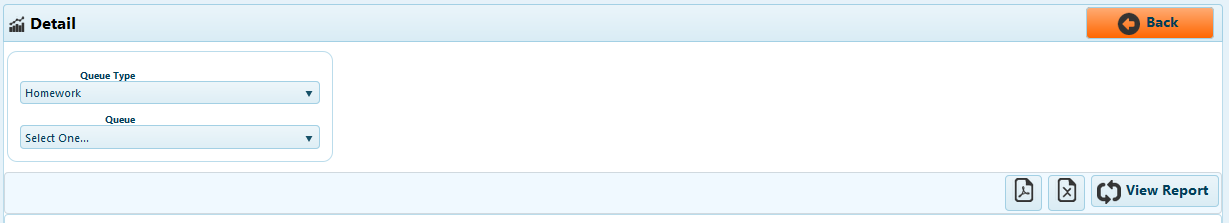
Choose between "Homework/Classwork" or "iLearn Learning Progressions" under Queue Type, then click "Select One..." under Assignment to select the Assignment you would like to view.
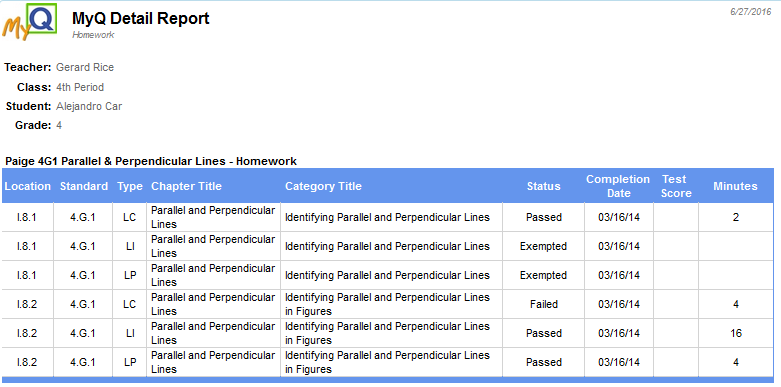
Assignment Detail Report displays completed activities in the selected assignment(s). Each assignment displays individually. The assignments appear in the order they were saved.
The score column only displays for tests (i.e. Chapter Challenge tests, and Chapter Mastery tests). "Bypassed" will appear for Lesson Challenge Quizzes the student chose not to take (Bypass). If a student passes a Lesson Challenge Quiz or a Chapter Challenge, all elements in the lesson or chapter will be "Exempted."
Use this report to track individual student progress in any assigned assignment.