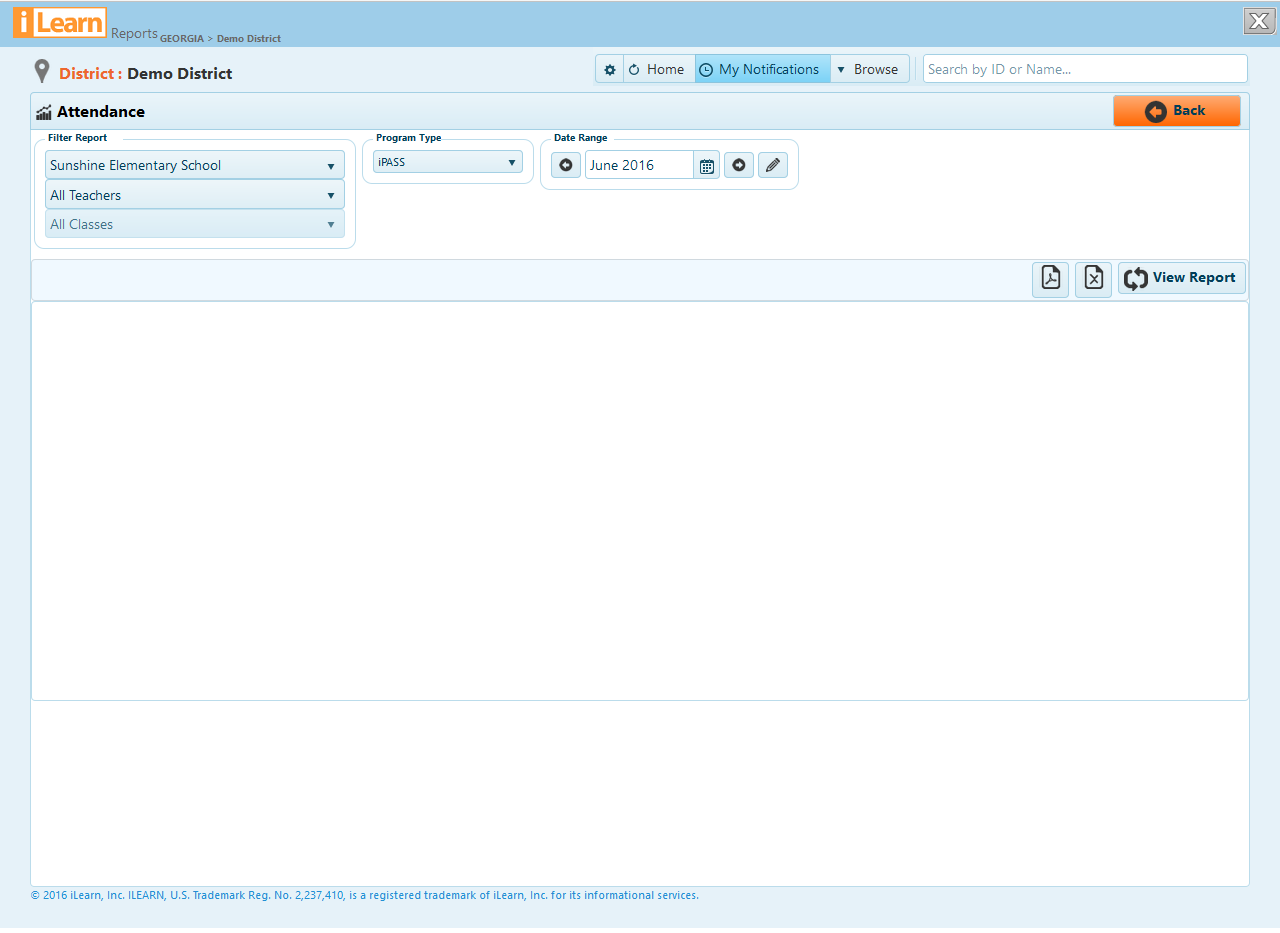
Teachers can view the Attendance report for all classes, or a specific class. District administrators first select a school, then a teacher. School administrators first select a teacher.
Choose a program in the "Program Type" drop down menu. Then choose a month to view, and click "View Report".
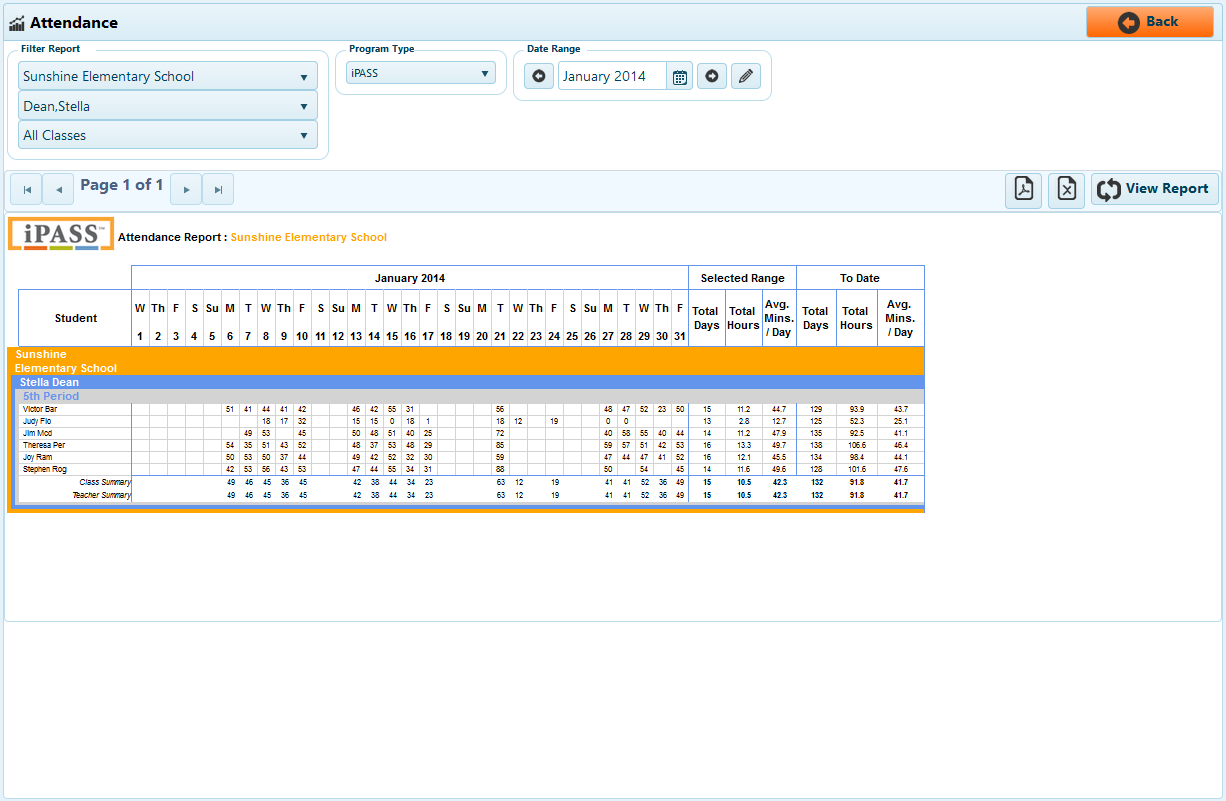
Attendance can be viewed for only one program at a time. To change the program, click the "Program type" menu and select the program. Then click "View Report."
The Attendance report displays the amount of time in minutes for each student in all classes or the class selected, in the selected program. To the right, "Selected Range" and "To Date" displays. Selected Range displays for each student, Total Days, Total Hours, and Avg. Minutes per Day for the selected month. To Date displays Total Days, Total Hours, and Avg. Minutes per Day for each student since beginning the program.
Export this report to PDF or to Excel.
Use the Attendance report to track the amount of time students are working in any program throughout a month.