To Customize, students log in and click "Customize" at the top. Below is a short video showing this:
Students use the coins and gems they are awarded iLearn Math to collect banners, avatars, correct answer sounds, and stickers.
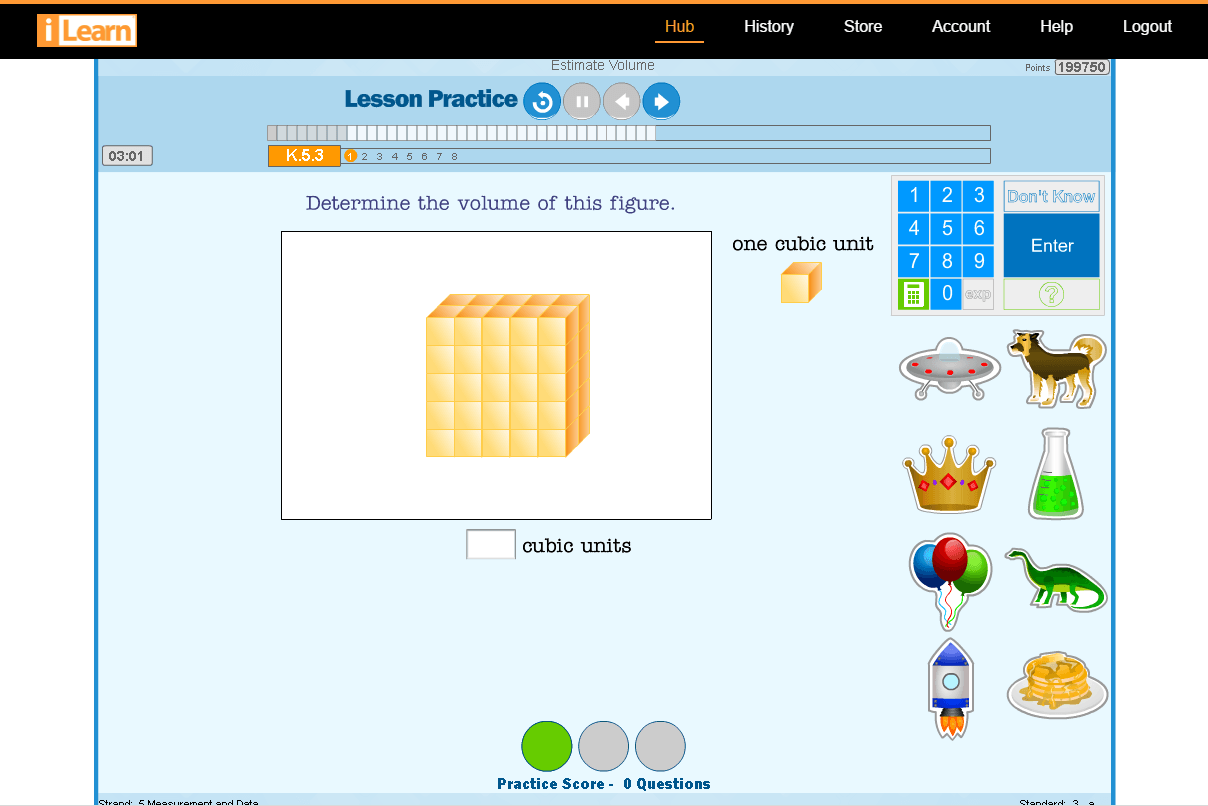
Customizing iLearn allows students to customize their experience in iLearn. It's meant to foster the learning process, rather than getting in the way of, or supplanting it.
Throughout the school year, and as students advance to higher levels, new collectibles become available for students to collect. Special events are also available. These coincide with holidays or other special events and are one-time-only, available for approximately one week. We encourage students to keep enough coins and gems on reserve throughout the school year so they have enough to participate in and collect the special events.
Banners will include the customization of the students background image on their Hub. It will not alter the background of the learning interface.
The sounds students can collect allow them to customize what is heard after entering a correct answer. Students will now have a say in the correct answer feedback, which is important when students typically enter well over a thousand correct answers!
These may vary in age appropriateness. We offer a mix of stickers at each level to appeal to students of all ages.
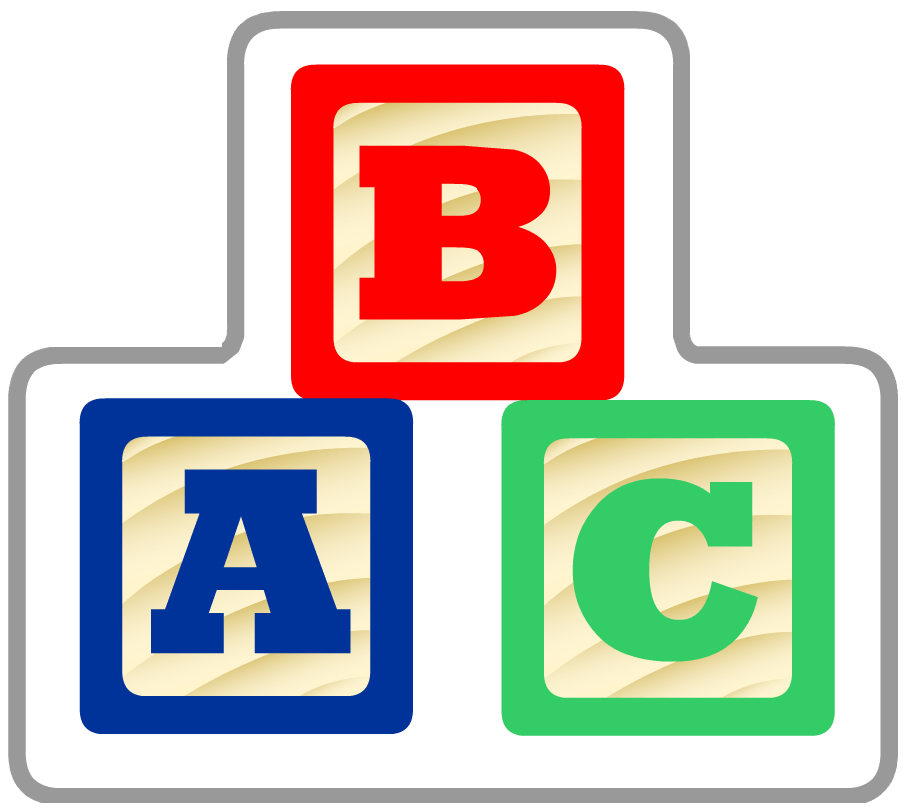
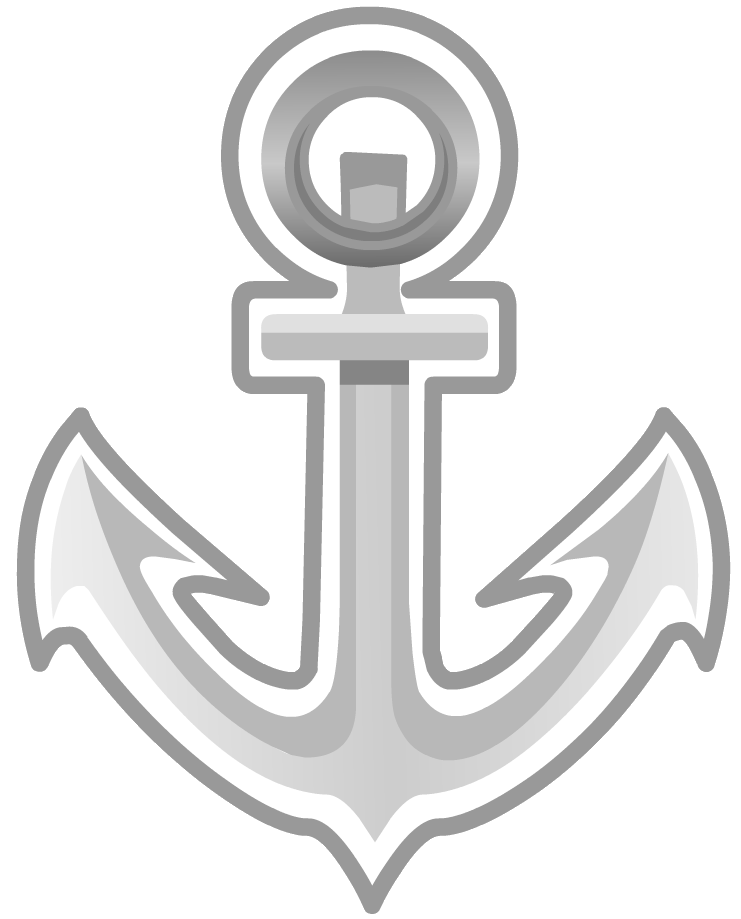
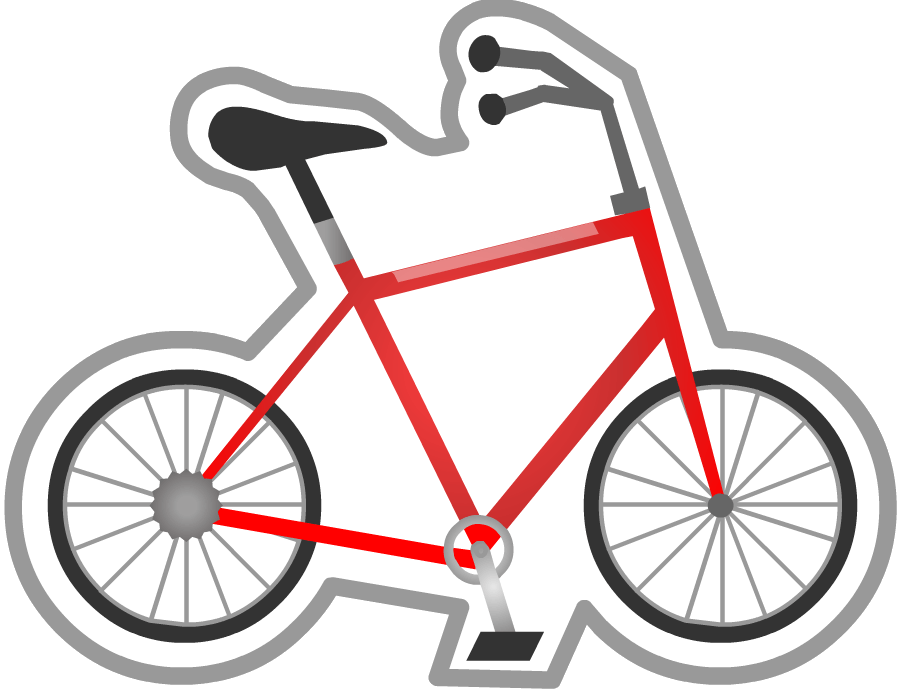
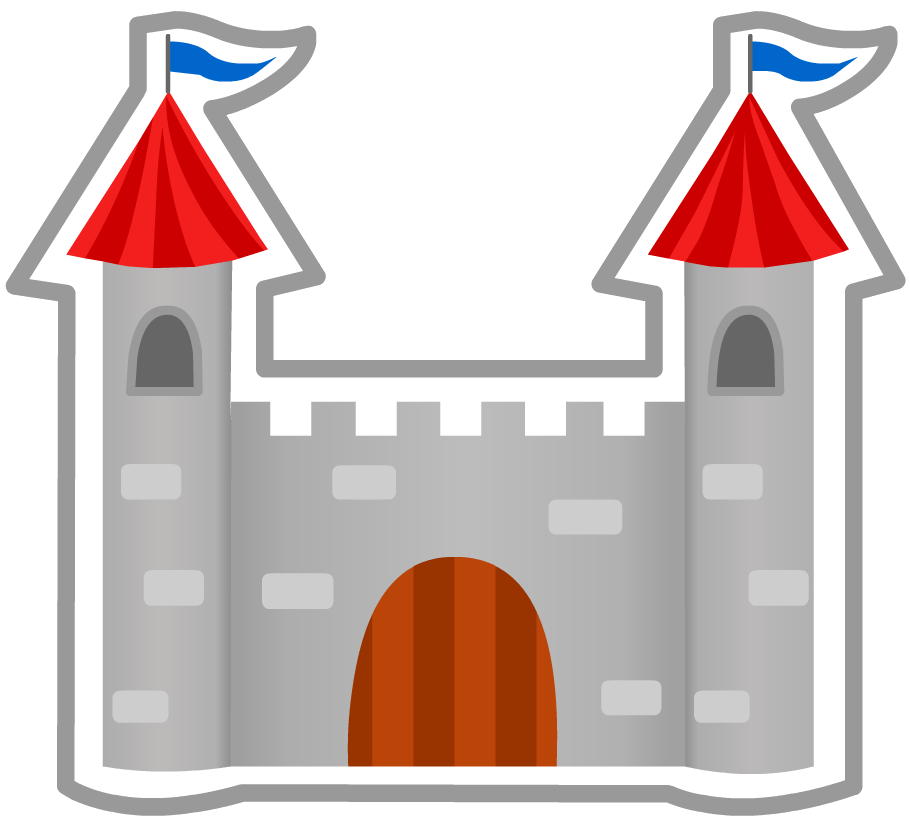

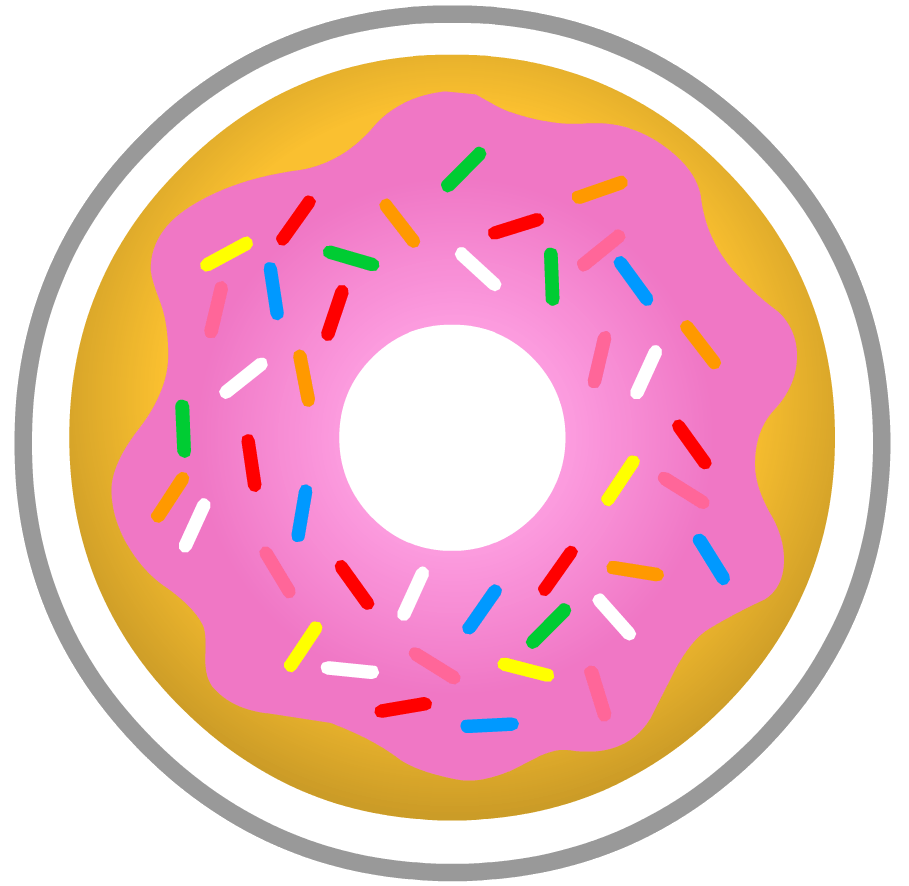
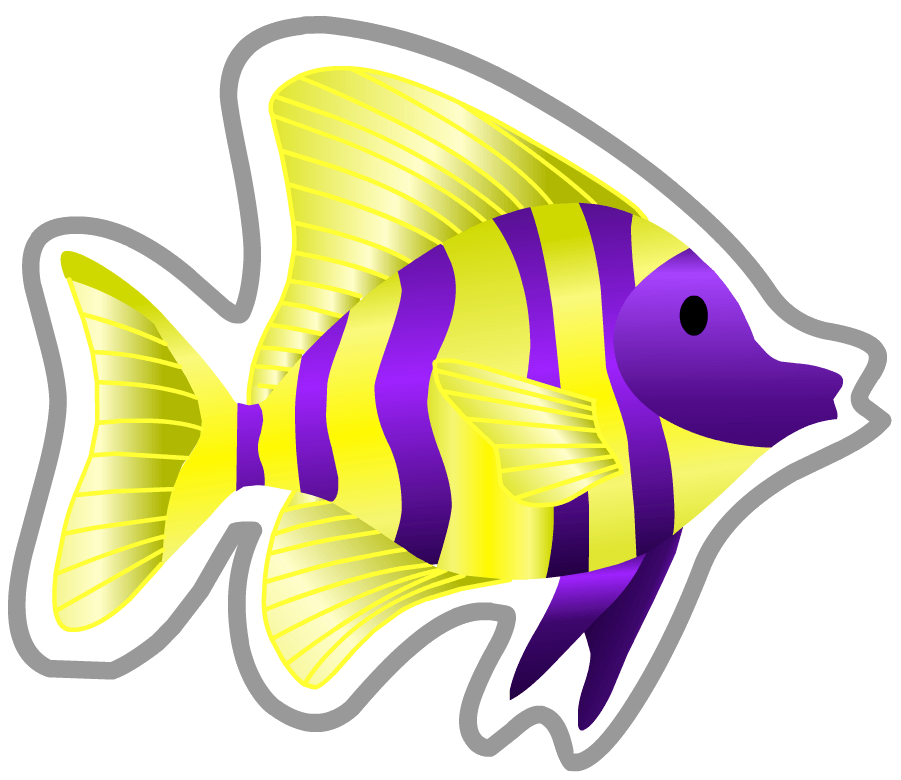
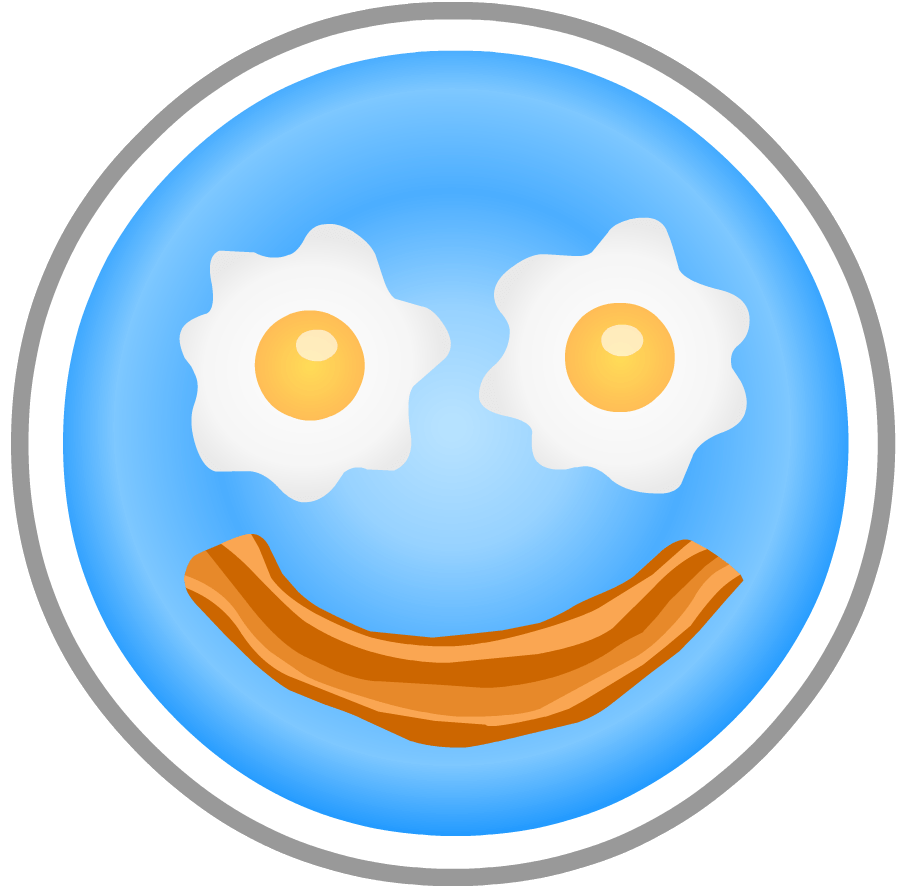
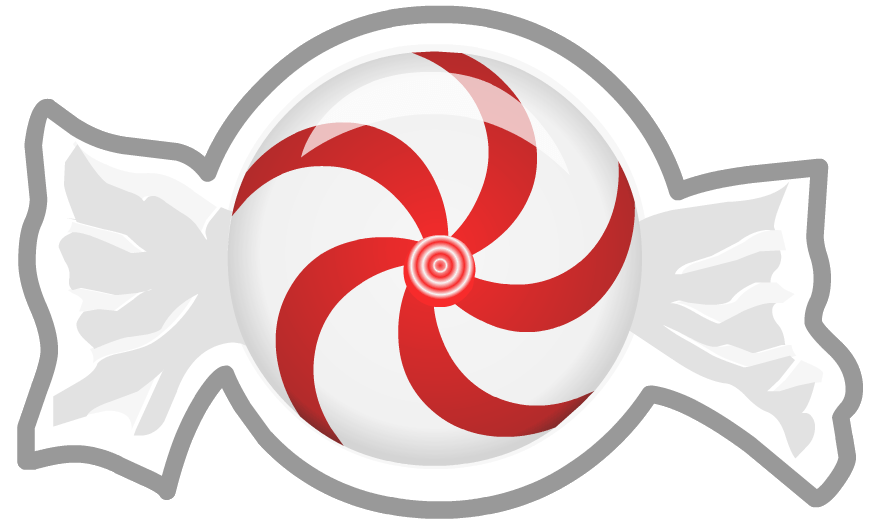
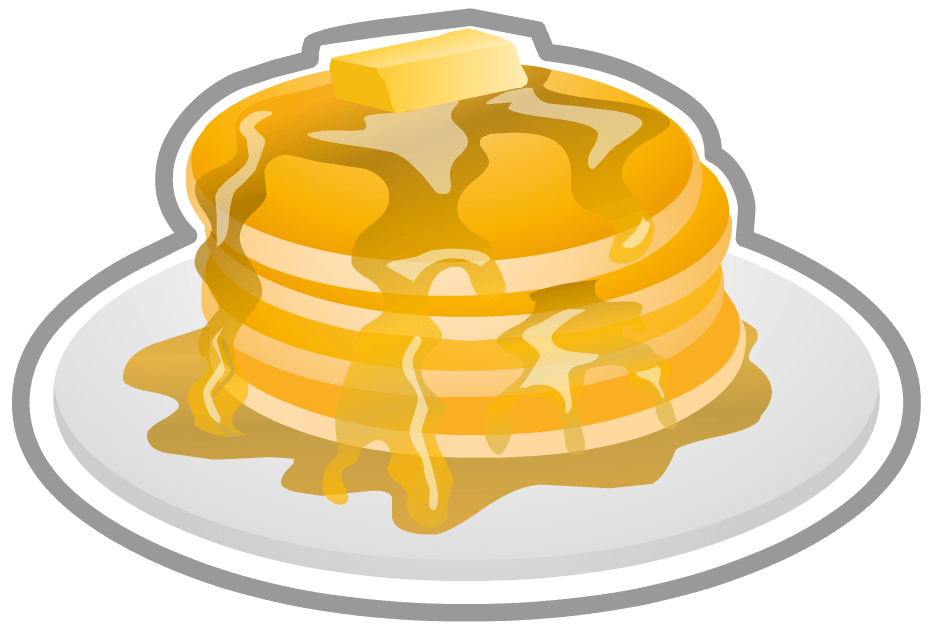
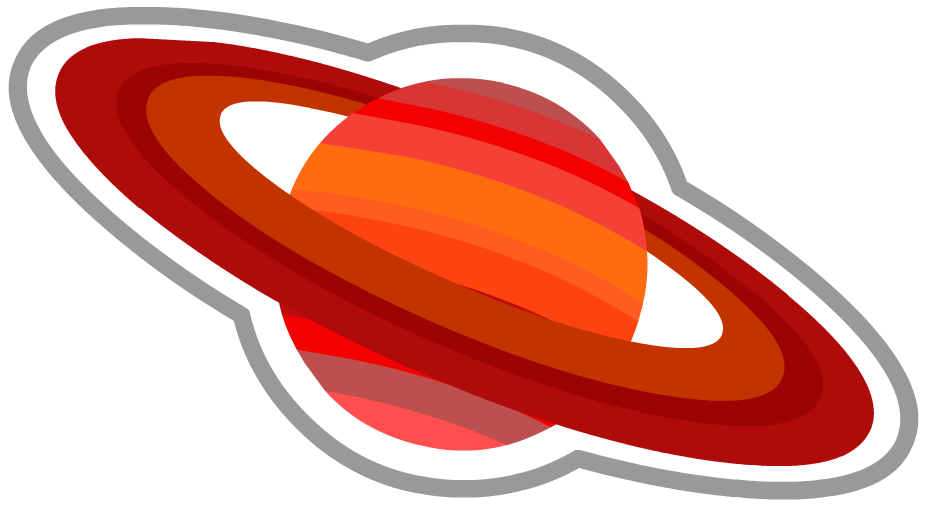

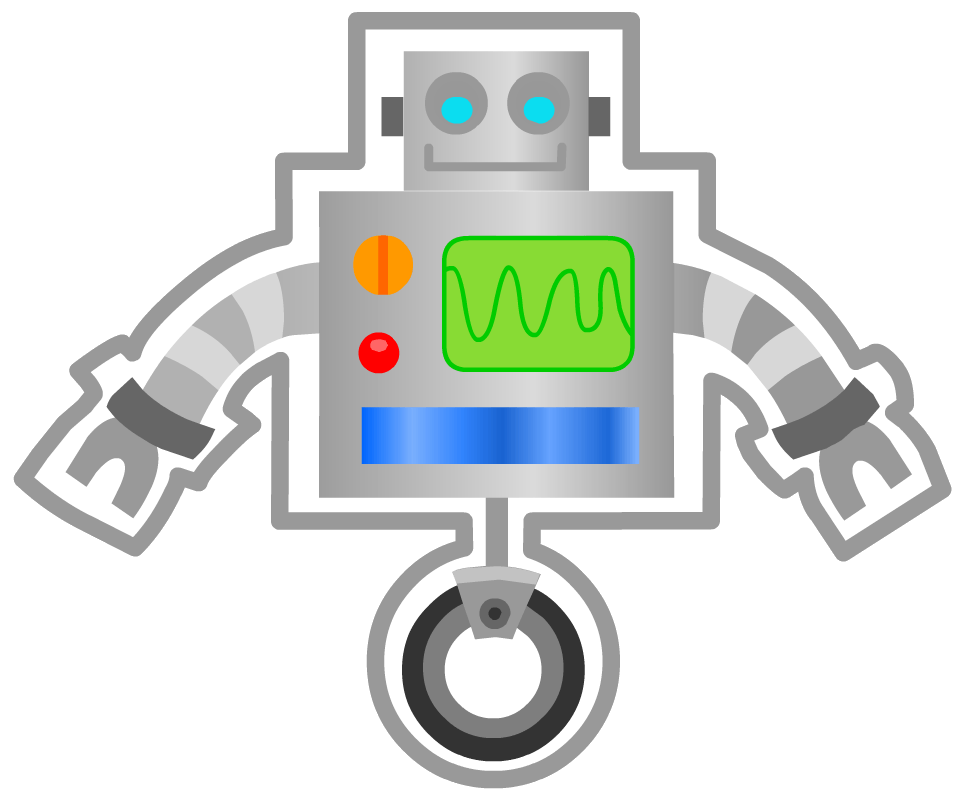

If students are not interested in stickers, they can still utilize the coins and gems they earn by collecting sounds, backgrounds and avatars! Whiles all students are awarded celebrations, Unit Trophies, Gems and Coins, no student is required to collect or display items from the Customize utility.